Tech
Six WordPress Plugins For Improving The User Experience
In the modern digital business environment, where the competition is exceptionally high, a good user experience (UX) is one of the most important factors to consider when designing a new website. Given that most companies today are digitally present (e-commerce, websites, blogs, etc.), the user experience design can be one of the critical factors. The user experience (UX) benefits your business in cost reduction, improving your conversion rate, or increasing revenue. The interaction of user experience with SEO aims to help users perform tasks easier and faster by providing relevant information. A well-built user experience makes it easy to share content on social media, which helps build trust. In case you want to ensure that you have a good user experience, it is enough to consider the following elements: whether your site is functional, usable, findable, credible, accessible, desirable, valuable, and responsive. If it fits most or all of these parameters, your user experience is at a desirable level. And if you do not know how to realize all these segments, we bring you five plugins to help you.
Table of Contents
1. WP Sticky
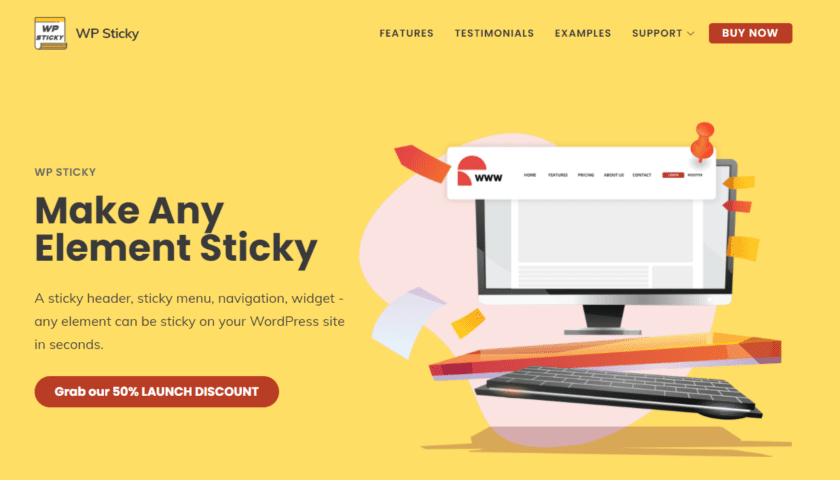
What exactly is a sticky element, and why is it so specific? If you have a header on your website that you want to be visible to visitors, this is possible with a sticky element when scrolling and exploring. It creates a visual feeling of floating, moving header, or any other element, attracting visitor’s attention and a more extended stay on the page. In theory, it sounds effortless, but many program functions and tools drive everything in behind. Without any coding surrender, you can take advantage of this plugin called WP Sticky. Just a few clicks are enough, and you quickly created your first sticky element, and you can create as many as you want. Any element, such as a sticky header, sticky menu, widget, sidebar, caption, you can stick. It just needs to contain a name or ID for easy identification. The plugin provides the option to select the screen size on which the selected elements will be stuck. When you stick your first element, all you have to do is slide down the page, and your element will appear immediately. Sounds exciting and straightforward, right?
2. Simple Author Box

This WordPress plugin allows you to create an author box at the end of your posts in just a few clicks, displaying the author name and many other options. It is available in two versions: lite and pro. In the basic version, you can assign author frames to one or more authors who will automatically appear on specific posts. The advantage of using this plugin is its easy integration with WordPress. By activating the PRO version of the plugin, you get many more options and possibilities. From complete typography control (the ability to choose any font or text size), designs that you can choose yourself using professionally designed templates, all the way to special posts where you want the author box to appear. Another advantage is that the plugin is integrated with over 45 social networks, making it easier to follow the authors on social platforms. Become part of a community of over 40,000 users and try all of these benefits.
3. WP 301 Redirects
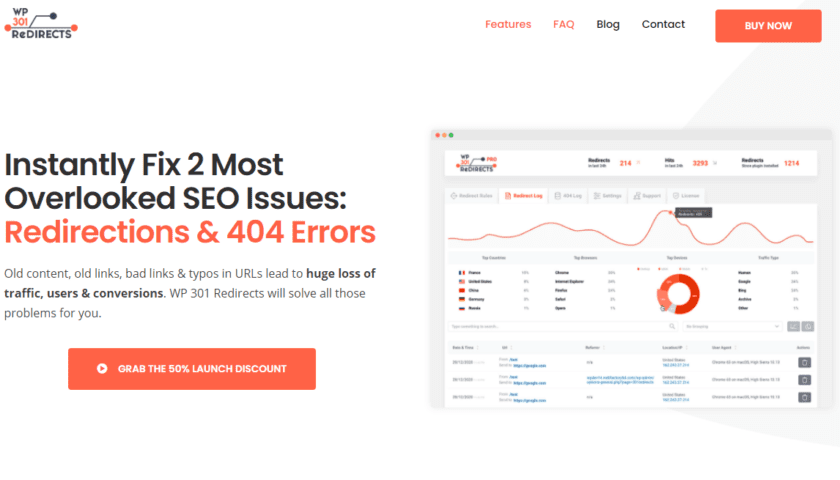
If you once found yourself wanting to change the URL of an already published page, and you did not know how, now you can do it without any problems. The WP 301 Redirects plugin is an ideal tool to help you redirect any URLs. Suppose you want to monitor what is happening at any time, without using external applications (for example, Google Analytics). In that case, this is possible through built-in charts that give you insight into all the information in one place. This plugin’s additional option redirects users from the so-called bright 404 pages to the page that users initially opened. It is essential to know how to recognize all possible threats when launching websites, redirect them, and allow visitors easier access. It is just such a plugin that will identify threats in just a few steps and successfully eliminate them for you.
4. Wptouch
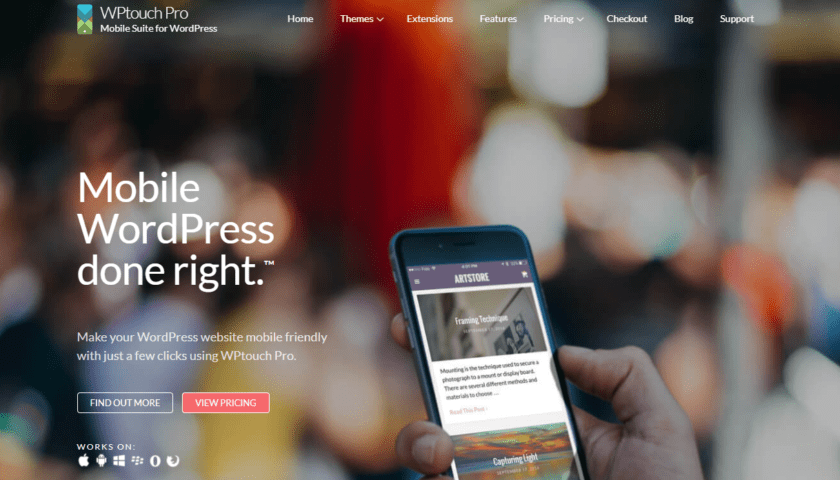
Today, mobile devices have become a widespread tool for doing business on digital platforms. If we look at the statistics, over 60% of web traffic comes from mobile devices. WPtouch allows you to create a simple mobile version of your WordPress website in just a few steps. WPtouch is genuinely the best of both worlds in responsible design compared to separate websites for desktops and mobile devices. WPtouch automatically creates a simple mobile version of your website without the need to use subdomains or a particular URL. Using this add-on, you can customize colors, fonts, navigation menus, and other features for your mobile website without adding code. You can fully customize the mobile version of your website without affecting the homepage. You can download the free version of the plugin from the WordPress repository or buy a pro version. If you decide to expand WPtouch, several new options and possibilities open up, such as advanced typography, endless cache, related posts, automatic image optimization for mobile devices, etc. Having a website adapted to mobile devices is crucial now that mobile devices are so popular.
5. Yoast SEO

As with other jobs, there are several add-ons for search engine optimization. People at Yoast have created a WordPress plugin that allows you to optimize texts and complete content on your web pages very quickly. Yoast SEO plugin settings have a homepage in the form of a surveillance board, which immediately shows potential problems, such as blocking access to search engines. Many factors, which are difficult to follow, affect the optimization of content, text length, title, images, description, etc. Yoast SEO checks the readability of text by transitive words, beginning of a sentence, paragraph length, sentence length, passive voice, etc. After this analysis, the second part is SEO content analysis. First of all, the main keyword’s presence is checked in the URL of the website, the title of the content and subtitles, the introductory paragraph, or the central part of the website’s content. Yoast SEO tool also periodically updates its SEO plugin for WordPress. If you want your website to rank better when searching on Google, using the Yoast SEO plugin will make that task easier.
6. W3 Total Cache
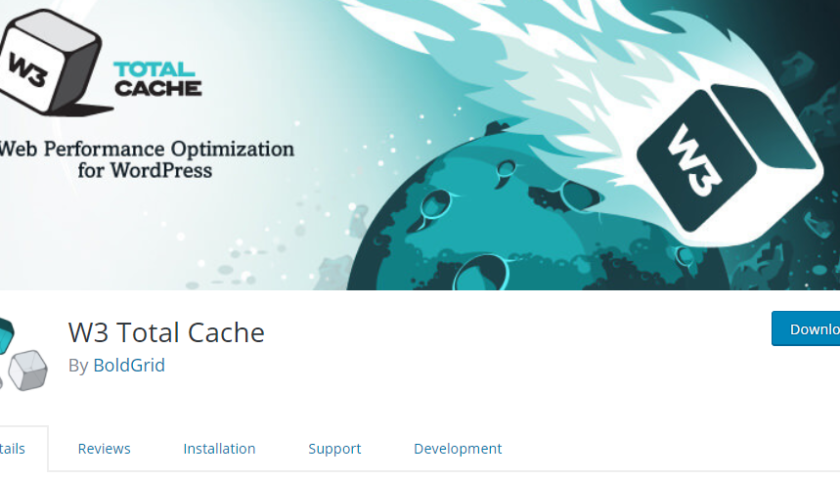
Want to learn the secret to loading WordPress websites faster? To ensure this, in addition to a good web host and an encrypted plugin, you need to make sure you are using the cache properly. W3 Total Cache will help you with that. This plugin temporarily stores web page data in the browser’s cache to make the following web page load faster. It is one of the most popular add-ons and probably the best caching add-on for WordPress. It contains page caching, database caching, object caching, browser caching, etc. The speed at which a web page loads is one factor that affects the ranking of the web on Google search engine. Also, improved website speed will have a profound impact on SEO optimization. It is also trendy and has over a million active installations. The plugin is intended for more advanced users. For most new bloggers using WordPress, these options could be pretty tricky and confusing.
In conclusion
As people’s civilizational habits change, and much of life’s activities – socializing, shopping, learning, work – move to internet platforms, a well-designed user experience significantly improves and optimizes products and services. This results in a very successful collaboration between customers and manufacturers on the one hand and service providers on the other. It is crucial to determine your user’s intentions and needs, and according to that, design the experience around them. A well-designed user experience brings many benefits, such as increased customer satisfaction, leading to increased sales while at the same time attracting customers to keep coming back.
To know more about keep reading Lemony Blog

-

 Business3 years ago
Business3 years agoHow to Do Long-Distance Moves with Children
-

 Travel2 years ago
Travel2 years agoQuick Guide: Moving To Santa Rosa?
-

 Real Estate3 years ago
Real Estate3 years agoWhy Dubai Festival City is a Great Neighbourhood for Young Learners
-

 Business3 years ago
Business3 years agoIs Guest Posting a Good Inbound Marketing Strategy?
-

 Business1 year ago
Business1 year agoThe Ultimate Guide To Thriving In Your Printing Franchise
-

 Business1 year ago
Business1 year agoExploring The Benefits And Challenges Of Restaurant Franchising
-

 Tech3 years ago
Tech3 years agoCyber Table That Will Change Your Life
-

 Lifestyle1 year ago
Lifestyle1 year agoDallas’ Hidden Gems: 6 Must-Try Restaurants Off The Beaten Path!









Recent Comments