Business
Testing File Uploads And Downloads In Appium: Practical Guide
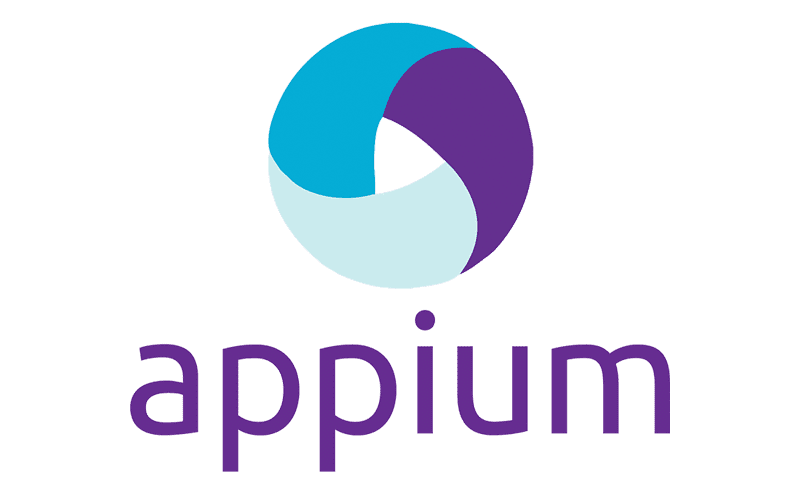
Appium, which provides robustness and flexibility in automating tests across several platforms, has emerged as a key player in mobile app testing. Applications change, and so do the requirements for testing. This tutorial explores the subtleties of testing file uploads and downloads in Appium, addressing issues and offering helpful advice for smooth testing processes.
This blog post will review the nuances of testing file uploads and downloads in Appium. This task is difficult because different mobile platforms and file-handling systems have additional requirements. We aim to enable testers to perform smooth automation testing procedures by tackling these issues head-on and offering practical insights, improving mobile applications’ overall caliber and user experience.
Let’s get started!
Table of Contents
Overview Of Appium Testing
Appium is an open-source tool that allows you to conveniently test mobile applications for the Windows, iOS, and Android environments. It remains the beginning choice for the benefits both developer and tester receive from its flexibility with multiple programming languages. However, particular factors and methods exist to be followed when evaluating file uploads and downloads.
Understanding File Uploads And Downloads
In many mobile applications, file uploads and downloads are essential for exchanging data, including media files, documents, and photos. The functionality of the application and user engagement depend on these actions. To guarantee these procedures’ effectiveness, security, and dependability, developers must thoroughly understand the nuances of file uploads and downloads.
File Uploads
-
User Interface (UI)
Provide a user-friendly interface where users may choose which files to upload. Users should receive clear instructions and feedback from this interface throughout the upload process.
-
File Validation
Implement validation measures to guarantee that only approved file types and sizes can be uploaded. Data integrity is guaranteed, and security vulnerabilities are reduced.
-
Progress Indication
Allow users to restart interrupted uploads without having to start over by supporting resumable uploads. The user experience is improved by this functionality, mainly while dealing with big files and erratic network connections.
-
Resumable Uploads
Allow users to restart interrupted uploads without having to start over by supporting resumable uploads. The user experience is improved by this functionality, particularly while dealing with big files and erratic network connections.
-
Error Handling
Efficient error handling is essential for dealing with unforeseen events, like interruption of the network or server problems, therefore, building reliable error handling routines. To assist the users and enhance the troubleshooting, provide clear and precise error messages.
-
Security Considerations
Ensure uploaded files are sent and kept securely. To prevent unwanted access to sensitive data, access controls, and encryption methods should be implemented.
File Downloads
-
Authentication and Authorization
Apply access control by ensuring that only those with permission should be able to download and upload files with the use of authentication and authorization systems. It helps in keeping data confidentiality which is crucial for sensitive information safety.
-
Download Options
Provide customers with a range of download choices, including the ability to save files to cloud storage services or download directly. Give users precise instructions on how to start and stop downloads from within the program.
-
Bandwidth Optimization
Optimize file downloads to cut down on download times and bandwidth consumption. Use strategies like caching and compression to enhance download speed, particularly for big files.
-
Offline Access
Store downloaded files locally on the device to provide offline access to them. Increase flexibility and convenience by allowing users to view downloaded files even when they are not online.
-
Version Control
To efficiently track and manage file versions, use version control systems. This guarantees data consistency across many devices and enables users to retrieve earlier versions of files.
-
Security Measures
Use security tools like digital rights management (DRM) and encryption to prevent illegal access to and distribution of downloaded content. To protect user data and application integrity, keep an eye out for and take steps against possible security threats.
Challenges In Testing File Uploads And Downloads
The intricacy and unpredictability of file formats, sizes, and security issues provide a number of special challenges when testing file uploads and downloads. Among the principal difficulties are:
-
File Format Compatibility
Ensuring that the application for both downloads and uploads supports a large number of file formats. Popular file types include PDFs, pictures (JPG, PNG, GIF), documents (DOCX, XLSX), and multimedia files (MP3, MP4, etc.), which must all be tested.
-
File Size Limitations
Examining how well the program handles different file sizes, such as huge media files and tiny documents. It is imperative to confirm that the program upholds any size restrictions placed on uploads and downloads and responds appropriately in cases when file sizes surpass the designated limits.
-
Network Conditions
Testing file transfers with varying network parameters, such as sporadic connectivity, high latency, and limited bandwidth. This guarantees that uploads and downloads continue to function reliably even in unfavorable network situations and aids in the identification of any performance concerns.
-
Concurrency and Scalability
Evaluating the application’s performance in terms of how many users can upload or download files at once. Testing should confirm that there is no decrease in performance or corruption of data when handling concurrent file transactions.
-
Security Testing
Confirming the effectiveness of the access controls, authentication, and encryption security measures put in place for file uploads and downloads. Security testing looks for flaws that could jeopardize the file integrity and confidentiality, such as injection attacks, illegal access, and data leaks.
-
Cross-Platform Compatibility
Assuring proper file uploads and downloads on various browsers, mobile devices, and operating systems. Testing ought to provide uniform behavior and a consistent user experience across all application platforms.
Setting Up Appium For File Testing
To Set Up Appium For File Testing:
- Install Appium globally using npm.
- Install dependencies like WebDriverAgent and UIAutomator2.
- Define desired capabilities for testing environment.
- Configure file paths for uploads and downloads.
- Handle file uploads using appropriate methods.
- Implement logic to verify file downloads.
- Write test cases for file interactions.
- Handle permissions and alerts gracefully.
- Run tests, debug, and integrate into CI/CD pipeline.
Following these steps will enable efficient file testing with Appium.
Testing File Downloads
Verifying that files can be downloaded from a system, website, or application is known as file download testing. Usually, it entails the following actions:
-
Setup And Configuration
Ensure that the operating system, browser, or application—or the environment as a whole—is set up correctly to permit file downloads. Setting up permissions, storage locations, and download settings may be necessary for this.
-
Testing The Download Process
To ensure that files can be downloaded successfully, run tests. Testing a range of scenarios is part of this, including:
– Selecting download buttons or links
– Starting downloads using scripts or APIs
– Managing various file sizes and kinds
– Tracking the status of downloads and interruptions
-
Validation Of Downloaded Files
Verifying a file’s accuracy and integrity after downloading it is crucial.
This include:
– Verifying the format and size of the file
– Examining the format and size of the file
– Ensuring that downloaded files are not corrupted or incomplete
-
Error Handling And Recovery
Examine the system’s response to glitches or disruptions that occur during the download. It covers situations like timeouts, limited storage space, invalid file sources, and network problems. Make sure the system can gracefully recover from errors and send out the proper error messages.
-
Performance Testing
Examine how well files download in a variety of scenarios, including varying network speeds, many downloads happening at once, or heavy server loads. To find possible bottlenecks and improve performance, measure download speeds, latency, and resource usage.
Best Practices For File Testing In Appium
The following are some recommended methods for file testing in Appium settings:
-
Handling Different File Types
Check the file-handling capabilities of your program for documents, photos, videos, and archives. Ensure there are no mistakes or data loss during the download, upload, or manipulation of various file types by the application.
-
Addressing File Size Limitations
Check to see if your program can manage files of various sizes. Test scenarios with little files, huge files, and files larger than usual limitations to make sure the program runs smoothly and doesn’t crash or have performance problems.
-
Prioritizing Security
Put security mechanisms in place to safeguard files while they are being downloaded, uploaded, and stored. To avoid unwanted access or file manipulation, encrypt critical data, use secure protocols (like HTTPS) for file transfers, and implement access controls.
-
Testing File Permissions
To ensure that users may access and edit files in accordance with their responsibilities and permissions allocated to them, test scenarios involving file permissions. To ensure that unauthorized users cannot access sensitive data, confirm that the program enforces the appropriate rights and access controls.
-
Cross-Platform Compatibility
Test file operations on various Appium-supported platforms and devices (e.g., iOS and Android). Ensure the program functions uniformly on various screen sizes, device settings, and operating systems.
Using technologies that expedite testing procedures is crucial for guaranteeing that mobile applications work on various platforms and devices. With the help of AI-powered test orchestration and execution platforms such as LambdaTest, testers may evaluate their applications on various mobile devices and browsers thanks to their broad cross-browser testing capabilities.
Testers can run Appium tests on actual cloud-hosted iOS and Android devices by using LambdaTest. It makes it possible to thoroughly test file uploads and downloads across many mobile platforms, guaranteeing that the application functions reliably on the end user’s device or operating system.
Teams may find and fix compatibility problems early in the development lifecycle using LambdaTest’s cloud-based testing infrastructure. It will ultimately result in a better user experience on all supported platforms.
-
Automating File Testing
Tools and automation frameworks such as Appium are used to automate file testing procedures. Create test scripts that mimic file interactions, confirm functionality, and capture bugs or regressions effectively.
Testers can use LambdaTest to construct effective test scripts that mimic file uploads, downloads, and other application interactions by utilizing automation frameworks such as Selenium and Appium. The scripts can run concurrently in several contexts, facilitating effective testing with varying configurations and setups.
Testers no longer need to maintain a complex in-house testing infrastructure because LambdaTest’s cloud-based architecture gives them access to various real devices and browsers. It increases testing effectiveness while guaranteeing comprehensive coverage of various use cases and scenarios.
Conclusion
In conclusion, Appium file upload and download testing is essential to guaranteeing reliable applications and seamless user experiences. We have examined the intricacies involved in this tutorial, such as cross-platform compatibility, security issues, and user interface design.
Ultimately, we can maintain the performance and integrity of mobile applications, giving consumers better experiences and spurring innovation in the digital space by placing a high priority on thorough testing processes and encouraging developer and tester collaboration.
Also Read:
How SEO Services In New York Fuels Your Business
Navigating The Complex World Of Property Tax Appeals

-

 Business3 years ago
Business3 years agoHow to Do Long-Distance Moves with Children
-

 Travel2 years ago
Travel2 years agoQuick Guide: Moving To Santa Rosa?
-

 Real Estate3 years ago
Real Estate3 years agoWhy Dubai Festival City is a Great Neighbourhood for Young Learners
-

 Business3 years ago
Business3 years agoIs Guest Posting a Good Inbound Marketing Strategy?
-

 Business1 year ago
Business1 year agoThe Ultimate Guide To Thriving In Your Printing Franchise
-

 Business1 year ago
Business1 year agoExploring The Benefits And Challenges Of Restaurant Franchising
-

 Tech3 years ago
Tech3 years agoCyber Table That Will Change Your Life
-

 Lifestyle1 year ago
Lifestyle1 year agoDallas’ Hidden Gems: 6 Must-Try Restaurants Off The Beaten Path!









Recent Comments