Business
Tips And Tricks For Successful Visual Regression Testing
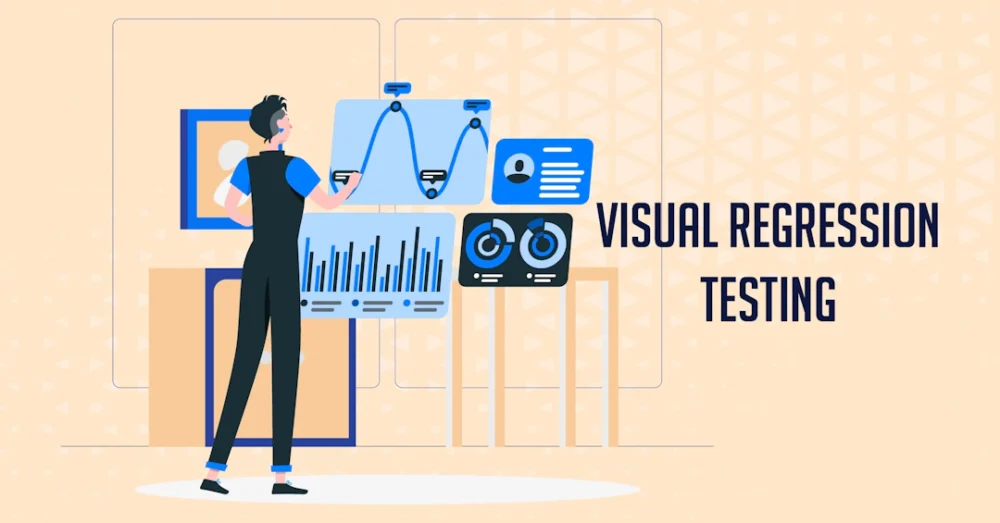
Visual regression testing is used in quality assurance to detect visual design changes on websites and web apps. This Automation testing is necessary to ensure that codebase changes keep the product’s appearance and feel consistent. It involves comparing screenshots of web pages or UI components before and after changes to find visual differences.
Visual regression testing in software development is crucial. Visual consistency throughout an application is crucial in this age, where user experience (UX) can affect user engagement and retention. Visual regression testing helps in the following –
- Detecting unintended visual changes that might not be caught by traditional functional testing.
- Maintaining brand and design standards.
- Reducing manual testing efforts by automating the detection of visual issues.
- Adding confidence to developers’ changes by catching visual side-effects.
Table of Contents
The Role Of Automation Testing In Visual Regression
Automating screenshot-taking and comparison is a key part of visual regression testing, which saves time and effort. In the context of visual regression, automation testing entails:
- Automated Screenshot Capture: These tools and frameworks can automatically capture web page or UI element screenshots in different screen sizes, browsers, and operating systems.
- Automated Image Comparison: The software compares the screenshots taken with baseline images, representing the anticipated user interface to find variations. The smallest variations in layout, color, font, size, and other visual elements can be detected by sophisticated algorithms.
- Integration with Development Workflows: Automation testing can be integrated into CI/CD pipelines to run visual regression tests with every code commit. This detects visual inconsistencies early in the development cycle, enabling rapid fixes and reducing the risk of production visual bugs.
- Scalability and Efficiency: Automation enables teams to conduct visual regression tests on a large scale, covering hundreds or thousands of pages and components, something impractical with manual testing.
Difference Between Visual Regression Testing And Traditional Functional Testing
Visual Regression Testing focuses on visuals to ensure an application’s UI looks as designed. Screenshots of web pages or user interface elements are compared to a baseline image set to find visual changes. This testing is essential for detecting unintended layout, color, font, and style changes that may not affect application functionality but may degrade user experience or brand consistency.
Traditional functional testing focuses on application functionality. It tests the software by performing various actions and observing the results. This can involve testing individual functions, APIs, user interactions, and component integration. Functional testing finds code errors that affect the application’s functionality.
Visual regression testing checks the app’s appearance, while functional testing tests its functionality. Both testing methods are necessary for a high-quality product, but different quality factors must be examined.
Key Components Of Visual Regression Tests
Visual regression testing involves several critical components that work together to ensure the visual integrity of an application:
- Baseline Images: These are the reference images against which new screenshots are compared. Baseline images represent the expected state of the UI elements or pages under test. They must be carefully managed and updated as the application’s design evolves.
- Image Comparison Engine: Visual regression testing tools use the image comparison engine to compare baseline and new screenshots. Advanced engines can detect subtle pixel color, layout, and other visual differences.
- Test Environment: The hardware, software, network settings, and other conditions used to run visual regression tests. For reliable test results, test environment consistency is essential.
- Reporting and Analysis Tools: Review test results for visual regressions. Reporting tools show differences and explain visual discrepancies. They help teams identify issues quickly and decide if changes are intentional or accidental and what to do.
Visual regression testing tools must be integrated into CI/CD pipelines for continuous testing and integration. This ensures that visual tests are automatically executed during development and deployment, facilitating the early detection of issues.
Tips For Effective Visual Regression Test Management
Maintaining a high-quality user interface and optimizing testing require effective visual regression test management. Organize test cases, manage test data, and prioritize tests for maximum coverage and impact with these methods.
- Organizing Test Cases
- Categorize Tests by UI Component: Organize your test cases based on the UI components they cover. It is easier to identify application changes and visual regressions with this categorization.
- Name Conventions: Use consistent test cases and screenshot naming. This practice aids in easily identifying tests and understanding their purpose at a glance, facilitating better organization and quicker reference.
- Version Control for Baseline Images: Store baseline images in a version-controlled repository. Track image changes to revert to previous versions and understand your app’s UI evolution.
- Modularize Tests: Break tests into smaller, modular units for reuse across test scenarios. This simplifies test maintenance, reduces duplication, and increases test flexibility.
-
Efficient Test Data Management
- Centralize Test Data Management: To guarantee consistency and accessibility, manage test data using a centralized system. This system should allow for easy updating and retrieval of data needed for visual regression tests.
- Automate Test Data Generation: To save time and reduce human error, automate test data generation whenever feasible. This is useful for dynamic applications with frequently changing data.
- Use Mock Data for Stability: For components that depend on dynamic data, consider using mock or placeholder data to ensure the visual aspects of the component remain consistent across tests.
- Clean Up After Tests: Implement routines to clean up test data and reset the environment after tests are completed. This prevents data pollution and ensures that each test runs in a consistent state.
- Prioritizing Tests Based on Application Areas and User Impact
- High-Impact Areas: Focus on user-visible or user-experience-critical application areas. Prioritize checkout and landing pages that affect conversion rates.
- Consider user traffic: Use analytics to identify the most frequently used features or pages within your application and prioritize testing these areas to ensure they remain visually consistent.
- Factor in Complexity and Risk: Components that are more complex or have undergone significant changes should be tested more thoroughly. The potential risk of visual regressions in these areas can guide their prioritization.
- Feedback Loops: Prioritize using user and stakeholder feedback. Users should immediately address any issues they report directly.
- Regular Review and Adjustment: Update test prioritization based on new features, user behavior, and feedback. This ensures that your testing efforts remain aligned with the current needs and goals of the project.
Case Studies and Success Stories
Following are some case studies to look at:
Example 1: A Leading E-commerce Platform
Challenge:
The online retailer needed help preserving aesthetic coherence among thousands of product listings, resulting in an inadequate user experience and a possible decline in revenue.
Solution:
After every deployment, the organization used a visual regression testing tool integrated with their continuous integration and delivery (CI/CD) pipeline to automatically take and compare product page screenshots.
Outcome:
The implementation of visual regression testing enhanced the overall shopping experience, raised conversion rates, and dramatically decreased the frequency of visual anomalies on the website. Visual checks could be automated, freeing up QA resources for other critical testing.
Lessons Learned:
Automate Often and Early: Visual regression tests integrated early in the development cycle can identify problems before they appear in production.
Prioritize Key User Journeys: Focusing on critical paths and user journeys ensures that the most impactful parts of the application are visually flawless.
Example 2: A Financial Services Application
Challenge:
With frequent updates to its online platform, the financial services organization needed help to ensure visual consistency across its application, impacting user trust and satisfaction.
Solution:
The organization tested across various browsers and devices using a visual regression testing framework to ensure the application’s visuals stayed the same regardless of how users accessed their services.
Outcome:
This approach improved their application’s visual quality and cross-browser and cross-device compatibility, increasing user satisfaction.
Lessons Learned:
Cross-Browser/Device Testing is Crucial:
In industries where trust is crucial, maintaining visual consistency across all platforms is essential for ensuring user satisfaction.
Incorporate Feedback Loops:
The visual inconsistencies that mattered most to the end-user were identified and prioritized with regular user feedback.
Example 3: A SaaS Productivity Tool
Challenge: The SaaS organization needed to maintain a cohesive look and feel across its productivity tool suite while continuously rolling out new features and updates.
Solution: By implementing a visual regression testing system, they could automatically verify the visual integrity of their UI components across updates, ensuring that new features did not disrupt the existing user interface.
Outcome: A more reliable and visually appealing product suite increased user engagement and retention. The process also improved the development team’s efficiency by reducing the time spent on manual visual inspections.
Lessons Learned:
Component-Based Testing: Testing at the component level can be highly effective for SaaS applications, where modular UI elements are reused across the platform.
Continuous Integration: Visual regression testing into the CI process helps identify and promptly address visual issues.
Visual regression testing is essential for web applications to work and look properly across environments. This testing method compares web page screenshots to baseline images to find unintended changes or visual bugs.
Visual regression testing is difficult, but teams can streamline their process and improve results with platforms like LambdaTest. It offers an AI-powered SmartUI platform to run visual regression tests at scale with frameworks like Selenium, Playwright, Cypress, Storybook, and more.
Visual regression testing is not just about identifying changes but also about deciding which changes are acceptable. Collaboration among team members is key to reviewing and approving changes.
Conclusion
Visual regression testing is essential in software development and quality assurance, especially in our visually driven digital age. With more complex user interfaces and higher user expectations, visual regression testing is essential to providing a good user experience. To maintain design intent, it detects unintended changes in application visuals.
This testing methodology complements traditional functional testing by focusing on the visual layer, directly impacting user perception and satisfaction. Visual regression testing helps maintain brand consistency, improve user engagement, and contribute to a superior user experience by catching visual discrepancies early. It also aids in streamlining the development process, allowing teams to deploy confidently, knowing that visual integrity is preserved.
Artificial intelligence and machine learning algorithms are becoming more integrated into visual regression testing tools. These technologies can enhance the ability to detect significant visual changes, reduce false positives, and even predict potential visual issues before they occur. AI can also help understand the context of visual changes, making it easier for teams to decide on the relevance of a detected difference.
Also Read:

-

 Business3 years ago
Business3 years agoHow to Do Long-Distance Moves with Children
-

 Travel2 years ago
Travel2 years agoQuick Guide: Moving To Santa Rosa?
-

 Real Estate3 years ago
Real Estate3 years agoWhy Dubai Festival City is a Great Neighbourhood for Young Learners
-

 Business3 years ago
Business3 years agoIs Guest Posting a Good Inbound Marketing Strategy?
-

 Business1 year ago
Business1 year agoThe Ultimate Guide To Thriving In Your Printing Franchise
-

 Business1 year ago
Business1 year agoExploring The Benefits And Challenges Of Restaurant Franchising
-

 Tech3 years ago
Tech3 years agoCyber Table That Will Change Your Life
-

 Lifestyle1 year ago
Lifestyle1 year agoDallas’ Hidden Gems: 6 Must-Try Restaurants Off The Beaten Path!









Recent Comments