Tech
SERP Rankings Drop? Here Are Easy Steps to Speedy Recovery
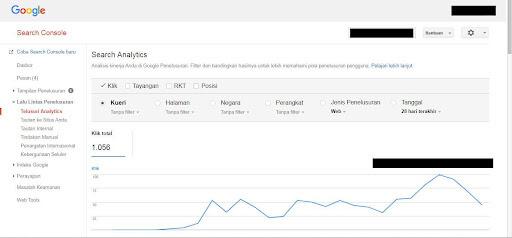
Out of the blue, your site rankings have dropped.
Everything is as it was for the past two years. You have added content at regular intervals, but suddenly organic traffic dropped over the last fortnight.
You ran a keyword ranking checker and found that you are at 28 instead of 8.
Our first word of advice—don’t panic.
Loss of SERP rankings has happened to everyone who runs a site that appears in the top thirty for a popular keyword.
It’s crucial to have a checklist and work through it slowly and methodically with an expert SEO analyst.
Table of Contents
First, find out what happened
1. Verify Rank Decline
You must be using a keyword rank checker like Ahrefs or Hoth or Semrush.
Find out if your rank has dropped in other keyword rank checkers too. This is why you must use at least two, and possibly three.
Often Google releases minor changes to its algorithm. The updates are not always huge, such as Panda, Penguin, and Hummingbird, but smaller tweaks as Google tries to serve its customers better.
The keyword rank checker software has to factor in these changes.
That is why at least two of these must agree.
2. Site Blacklist
Find out if your pages are still indexed. Do a “site:mywebsite.com” search.
Most of the pages of your site would be listed by Google.
If a large number of these pages, especially blogs, have disappeared, then it is time to check if you have received manual penalties.
Manual penalties happen when Google has a human scroll through your site and review it.
If the site has thin content, bad quality backlinks, and other evidence of using poor SEO tactics, then it might get penalized.
Go to Google Search Console and check the manual actions section.
3. Negative SEO
This happens when you are made the target of spammy links. Unfortunate, but takes place.
Someone owning a PBN or a link farm might have thought it is a good idea to link to you.
Use a high-quality backlink checker and find if there is a rise in the number of incoming links. You do need to keep an eye on who links to you.
4. Content Plagiarism
Someone has copy-pasted your blog and Google thinks you are the culprit!
Or you have employed content writers who have plagiarized content from others.
Both are equally bad for SEO.
You need to complain to Google that someone is infringing on your copyright.
For this, you have to be able to back it up with data from your CMS that shows which article was published on which date. The victim of plagiarism would have been published earlier.
How to recover your Google SERP
The way out depends on what happened. We list the possible course of action.
1. Check Google Search Console
Google Search Console was previously known as Google Webmaster Tools.
It lets you check indexing status and submit an indexing request and perform other activities that boost the visibility of your site.
Bing too has a similar tool.
If Google has penalized you, it will be in Google Search Console notifications.
Your site might have broken some rules or you might have added on too many backlinks quickly.
2. Check Google Updates
There were three core updates to the Google algorithm in 2021. Besides, there were two product review updates and many minor fixes.
Each of these updates affects a section of websites. For example, the product review updates that reward sites with original research.
In one fell swoop, Google ruined product affiliate sites with topics such as “Best Laptop Under $1,000 in 2021”.
These sites tried to generate traffic for affiliate marketing through long-form content that was apparently well written but often contained many inaccuracies since the writers were neither actual users nor experts in the field.
Google promoted sites that had the maximum number of product reviews by users in their place.

3. Scrutinize Recent Changes
Maybe you have overhauled your website.
It is most often the reason why a site gets pushed down the search results.
If you are rolling out any change and repurposing old content, the old URL structure has to be intact.
Otherwise, every search of those URLs (including the backlinks) would generate an Error 404. Too many of them and you get penalized.
When making changes to the website, be wary about:
- Changing the URL
- Changing Meta Tags
- Changing Theme
- Changing Content
You have to discuss the impact in detail with your SEO service provider before you attempt major tweaks.
Also, Check – 7 Reasons to Choose AWS as Your Cloud Platform
4. Delete Poor Content
Maybe when you were starting out you did not have a good marketing budget.
A lot of the content generated in the first year was low-effort thin content that did pass muster regarding meta tags and keyword frequency but was simply not good enough.
This is quite usual for a business website that depends on SEO.
After the incubation period was over, you realized the value of meaningful content and shifted strategy.
Years later, these badly written pages could still hamper your progress. If there is a sudden effort by the search engine to identify low-quality pages and bad backlinks, you could be a part of that purge.
When you substitute old content with new, be sure to set up a 301 redirect so that traffic to the older pages does not get disrupted.
Otherwise, you might simply remove the content, keep the H1, and plug in brand new content.
Make an effort to add the proper alt-tags to images and ensure that the page is well optimized and images are reasonably small.
5. Disavow Bad Backlinks
You might be the target of link farms that are looking to gain respectability.
Link farms are a nefarious practice removed by the 2011 Google Panda updates.
But they still exist and try to sell cheap backlinks in bulk to gullible customers. Link farms own many blogs with poor content, but each blog links to another.
Google watches out for “Do-Follow” links with the same text color.
They also observe backlinks from unrelated sites (your site sells artificial plants but you get a link from a site selling trips to Greece).
Then there is the issue of junk directories. There are many excellent above-the-board directories on the internet, but there is an equal number of spammy ones that lift data from the good ones and publish it lock, stock, and barrel.
Disavow such links using Google Search Console.
6. Robots Txt and No Index Error
A robots.txt file tells a search engine which pages to crawl.
A no-index and no-follow tag tells the search engine to skip that page and not display it on the net.
Can it be possible that someone altered your settings? Maybe a hack or an overenthusiastic employee?
In a computer system, changing a few variables can often lead to a system-wide crash.
Final takeaway…
When the unthinkable happens, do not fix it by yourself (unless you are an experienced web designer).
It is best to let a top SEO agency look and decide.
You have experience in handling one site. A good SEO firm has experience working with hundreds. They could fix the problem without further damage. Let a top SEO analyst take a peek under the hood and suggest measures to gain back the fall in rankings.

-

 Business3 years ago
Business3 years agoHow to Do Long-Distance Moves with Children
-

 Travel2 years ago
Travel2 years agoQuick Guide: Moving To Santa Rosa?
-

 Real Estate3 years ago
Real Estate3 years agoWhy Dubai Festival City is a Great Neighbourhood for Young Learners
-

 Business3 years ago
Business3 years agoIs Guest Posting a Good Inbound Marketing Strategy?
-

 Business1 year ago
Business1 year agoThe Ultimate Guide To Thriving In Your Printing Franchise
-

 Business1 year ago
Business1 year agoExploring The Benefits And Challenges Of Restaurant Franchising
-

 Tech3 years ago
Tech3 years agoCyber Table That Will Change Your Life
-

 Lifestyle1 year ago
Lifestyle1 year agoDallas’ Hidden Gems: 6 Must-Try Restaurants Off The Beaten Path!









Recent Comments