Tech
How Do You Check Your Router Logs To See If A VPN Is Being Used?
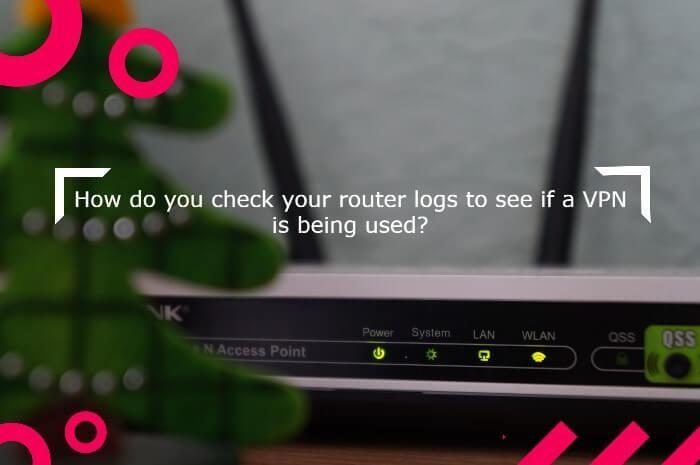
VPNs are popular because they protect your personal data while browsing the web, but how do they work? VPN stands for “virtual private network” and it works by encrypting all of the data that goes between two points so no one can intercept it.
However, not all VPN services provide the same level of security! The issue is whether a VPN provider provides any resistance against ISP or browser history recording in the first place. How do you check your router logs to see if VPN is being used?
Table of Contents
Your internet path when browsing with a VPN
Consider the chain of events that occurs when you visit a website. The information travels from your browser to a router, then to your Internet Service Provider (ISP). It reaches its intended destination, such as Google search engine, from there.
The connections may leave a trace on every portion of the web and device it traveled, which is why there’s no such thing as an entirely private online experience. These devices, ISPs, and even your own browser can all keep track of your surfing history.
A VPN only hides your surfing and search history on certain points in the process. Despite these limitations, a virtual private network (VPN) can still assist you in keeping your browsing and search activities secure. Let’s look at how a VPN may help you keep your surfing and searches private in further detail.
Does VPN hide your browsing history from your ISP
A VPN prevents your Internet Service Provider from seeing what you do online. It utilizes strong encryption, allowing your ISP to only see the connections to a VPN server. The websites you’ve visited and your search history are completely private. Only the times when you attempted to connect to a VPN are available to your ISP.
Does VPN hide your search history from Google?
A VPN can only obscure your search history from Google to a certain extent. Even if you’re connected to a VPN, you might still be identified while typing search terms. Google administers the search engine and keeps track of all previous searches. Even if you use a VPN, your search history will still be viewable by Google for a few reasons.
One of the most simple methods to connect your searches back to yourself is to type queries while signing in with your Google account. If you use their account, a VPN will not veil your identity from Google. To prevent Google from seeing your search history, you must first log out.
To identify its consumers, Google employs sophisticated detection algorithms and tracking methods. That’s why a VPN can only hide part of your search history from Google. Cookies, browser or operating system used, or even GPS location may all be used to reveal you.
Does VPN hide your browsing history from a router?
Although most home routers lack the RAM necessary to preserve browser history, network logs may still be saved. The sophisticated ones employed by ISPs, on the other hand, log some information.
A Virtual Private Network (VPN) can hide your surfing habits from any router. It will prevent anybody from seeing the websites you visit, thanks to advanced encryption. The times when you connect to a VPN server, on the other hand, cannot be obscured even if you use a router.
Logs types and usage
VPNs keep statistics on how customers use their service, commonly known as VPN logs. You have to consider what your provider might observe when it comes to data storage capacity.
Everything your internet service provider would typically notice is now available to your VPN service.
Obviously, if providers really kept and recorded all of that information, they wouldn’t be able to provide a viable service and would undoubtedly lose a lot of consumers.
Instead, many providers have emphasized the absence of records as a key selling point in order to attract clients.
Basically, the fewer logs a service has, the more appealing it is. This leads us to the popular claims of “no logs” or “zero logs.” Of course, you shouldn’t simply accept these slogans at face value.
Although some providers claim that they don’t keep any logs, most actually do. Because there are numerous sorts of logs that they may maintain, uncertainty arises. To discover whether any information is being collected, look into privacy policies and/or terms of service further.
Connection logs
Detailed usage statistics are known as data logs, diagnostic records, or logs. They may have timelines and the quantity of bandwidth used by the VPN server. This information is sometimes associated with a specific account, while it is commonly only recorded on an aggregated basis.
These documents are typically used to enhance and sustain processes. A service provider may be required to maintain track of the number of simultaneous links or how extensively information is being sent each day or month on an individual user basis.
It creates a sense that a service provider would like to understand how many individuals are using a server at once and the amount of strain being set on that server to optimize the service.
When it comes to privacy, aggregate data poses little risk. Individual connection logs are a little more difficult to track down. It all depends on the type of logs and whether they contain Personally Identifiable Information (PII).
Even if logs are linked to a user account, this may be permissible. You can create an account with some companies without revealing any PII. An account created using a disposable email address and funded by Bitcoin, for example, isn’t tied to a particular person since no PII is required.
Another thing to consider is the meaning of PII. Some providers claim that they do not need PII, yet they do track the IP address of the user. This might be linked to your account when you sign up or kept as part of connection logs. Our next type of log is thus connected.
IP address logs
IP address logs are where a lot of seemingly “no logs” providers get into danger. An IP address can be readily linked to someone or, at the very least, a single wifi router, and it should be treated as PII.
An IP address linked to a timestamp may link real activity to a person. In some of the instances, we’ll discuss as we go through our VPN list, this has actually been the case.
The most important reason to use a VPN is to disguise your IP address.
When that information is recorded and kept, it has the ability to be leaked to third parties. It might be acquired by bothersome advertisers attempting to profile each user at best. At most harmful, it could slip into the hands of malicious hackers or government authorities.
Traffic logs
Finally, we have traffic logs, which are the worst type of logs imaginable for VPNs. They include everything you do on the internet, such as surfing history, file downloads, transactions made, messages sent, and software used.
In addition, a reputation for keeping records of users’ activities is not something that any VPN should have. It goes against one of the major purposes of having a VPN — privacy.
These logs are kept for a variety of reasons, but the most important is profit. This is why using a free VPN service is so risky. These companies need to make money in some way, and data is valuable.
Personal data logs can be monetized by marketers or other third parties because they contribute to the creation of a user profile. In the worst-case scenario, hackers or snoops may gain access to these records, leaving you exposed to assaults. Leaked personal information might quickly result in identity theft.
Also check about – The Best Free VPN For Windows in 2021

-

 Business3 years ago
Business3 years agoHow to Do Long-Distance Moves with Children
-

 Travel2 years ago
Travel2 years agoQuick Guide: Moving To Santa Rosa?
-

 Real Estate3 years ago
Real Estate3 years agoWhy Dubai Festival City is a Great Neighbourhood for Young Learners
-

 Business3 years ago
Business3 years agoIs Guest Posting a Good Inbound Marketing Strategy?
-

 Business1 year ago
Business1 year agoThe Ultimate Guide To Thriving In Your Printing Franchise
-

 Business1 year ago
Business1 year agoExploring The Benefits And Challenges Of Restaurant Franchising
-

 Tech3 years ago
Tech3 years agoCyber Table That Will Change Your Life
-

 Lifestyle1 year ago
Lifestyle1 year agoDallas’ Hidden Gems: 6 Must-Try Restaurants Off The Beaten Path!









Recent Comments