Social Media
How To Create A YouTube Channel Step-by-Step?
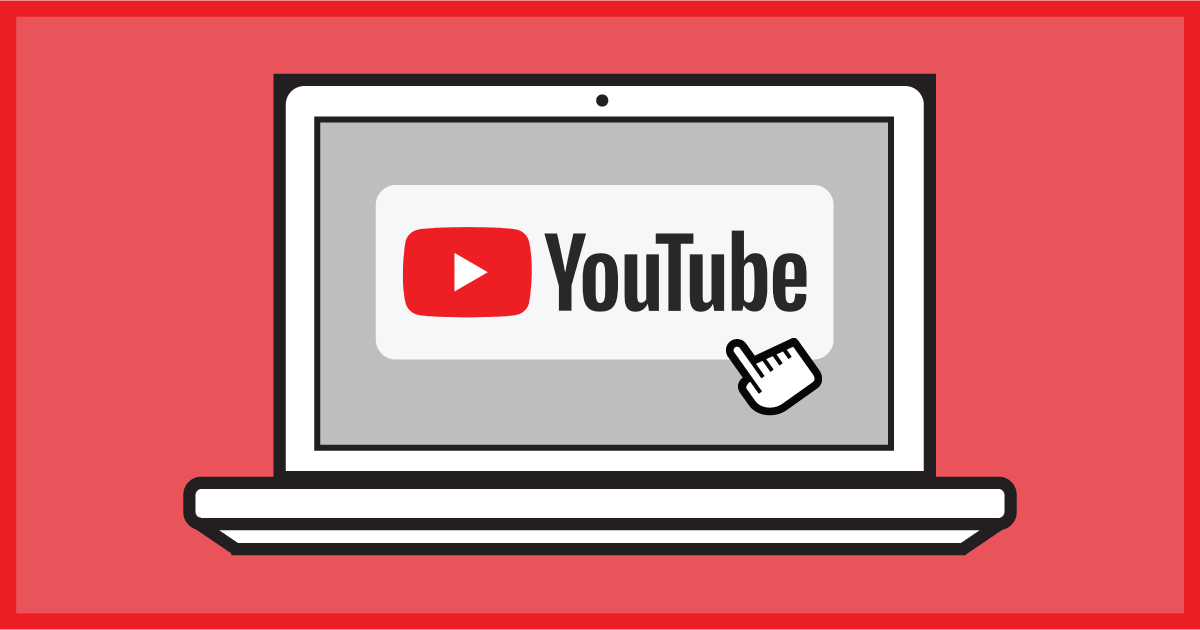
Only half the battle was won by making videos. For your audience to find them readily, you also need a venue to publish them. To begin your adventure, you must understand how to create a YouTube channel because it is the most widely used video hosting platform. Uploading and publishing a video in just two clicks is insufficient. Sign up here on this YouTube storm website to make your channel unique and represents your company in the best possible way, you must also be familiar with how the YouTube platform functions.
Table of Contents
Register for a YouTube Channel
Creating a new channel on YouTube logging is the first step to beginning your own YouTube channel. A personal channel or a brand channel are the two channels you can create. A personal channel will have the same name and profile picture as your Google account, which is the distinction between the two. Every action you take on YouTube will link to your account. Another distinction is that a YouTube brand account enables you to have several individuals manage your channel and change the name and design of the track better reflect your company or brand.
Also, Check – What You Should Know About YouTube Shorts
Insert a Channel Description
The description of your channel should be the first item you customise. When visitors search for your channel name on YouTube, this displayed in the results on your about page. Click the Basic Info tab, type the description you want to use, and press the publish button to add it to your channel. The first 150 characters matter a lot. Make sure you describe your channel’s subject matter in the first 150 characters. Typically, this is what appears in YouTube search results. Consider this to be the channel’s “meta description.” In addition to YouTube search results, the first 150 characters of Google search results for queries relating to your brand displayed.
Pick a Channel Icon
Include a channel icon as the next stage. The channel symbol, which may be found below videos, in comments, on your channel’s main page, and in many other places, is one of the most important components of your channel. Pick an icon that best represents the character of your business. A powerful strategy for increasing brand recognition is your channel’s symbol. When people see your brand’s emblem in search results or YouTube comments, they will immediately know it. As a result, be certain that the icon you select appropriately symbolises both your brand and the brand of your channel.
A Channel Trailer and a Featured Video should include
The settings to make are for the featured video and the channel trailer. Any channel webpage you visit will have a video playing above the fold, next to the banner. A channel teaser or a featured video could be the source. A channel trailer video will be shown to viewers who haven’t subscribed, and a featured video will be shown to those who have. One of the two movies will therefore always play, depending on the user’s situation (not both). On the Layout tab, you may choose a video for the featured video portion and a video for the channel trailer section to do this.

-

 Business3 years ago
Business3 years agoHow to Do Long-Distance Moves with Children
-

 Travel2 years ago
Travel2 years agoQuick Guide: Moving To Santa Rosa?
-

 Real Estate3 years ago
Real Estate3 years agoWhy Dubai Festival City is a Great Neighbourhood for Young Learners
-

 Business3 years ago
Business3 years agoIs Guest Posting a Good Inbound Marketing Strategy?
-

 Business1 year ago
Business1 year agoThe Ultimate Guide To Thriving In Your Printing Franchise
-

 Business1 year ago
Business1 year agoExploring The Benefits And Challenges Of Restaurant Franchising
-

 Tech3 years ago
Tech3 years agoCyber Table That Will Change Your Life
-

 Lifestyle1 year ago
Lifestyle1 year agoDallas’ Hidden Gems: 6 Must-Try Restaurants Off The Beaten Path!









Recent Comments