Information
How To Brainstorm With Mind Map
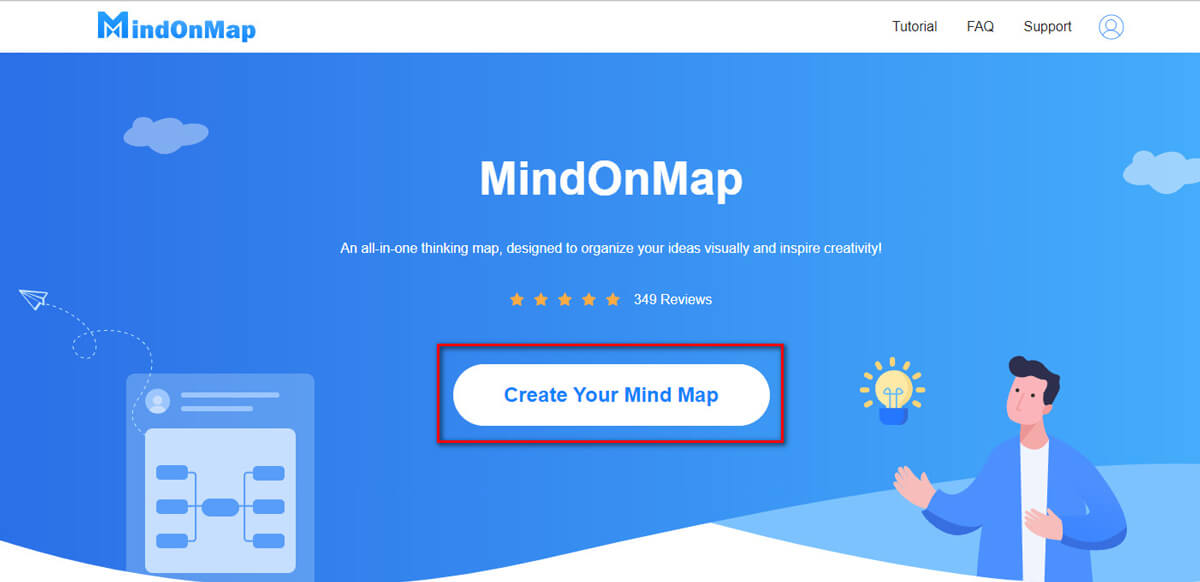
Whether you are a student in the college or staff in the office building, you must have or will have experiences of group discussions. A group of people argue about the same topic and express their ideas and suggestions quickly in quantity. The process is enjoyable, but it may be difficult for recorders to note down so much content in order. Thus, it is necessary to discuss with a mind map. And this article will show you how to do that and recommend the best online mind map maker – MindOnMap.
Table of Contents
What is Brainstorming?
If we find a word to describe the activity I mentioned above, it must be the Brainstorm. In fact, brainstorm has been a buzzword beyond our modern society. But what is the exact definition of brainstorming? According to the Cambridge Advanced Learner’s Dictionary, as a verb, brainstorm means (of a group of people) to suggest a lot of ideas for a future activity very quickly before considering some of them more carefully.
As for in our daily life, brainstorming is frequently used when all members of a group are discussing to try to solve a problem or issue or come up with a lot of new ideas. In these cases, people will begin the discussion with “Let’s brainstorm!”. Besides, experienced people will brainstorm with a mind map. Hence, a great mind map maker is essential.
Best Mind Map Maker for Brainstorming
To let you brainstorm more logically, I recommend you use MindOnMap to create a mind map. MindOnMap is the best mind map online maker on the current market. As long as your device connects to the Internet and has a browser, you can use this tool anyway. In addition, the design and setting of each function button in the page of making mind maps is concise. And this page contains various powerful functions.
Apart from those, MindOnMap offers many practical but attractive mind map templates for users. What’s more, when you create a mind map using this online tool, you can change the color, the font style, and size of the text, the bottom color of the node, the pattern of the background, and so on as you like. Moreover, adding cute icons like flags, symbols, etc., to express specific meaning is supported too. And you can glance over the outline of your mind map at the right-sidebar.
Pros & Cons
Pros:
- Easy operation and user-friendly.
- Offer various mind map examples and elements.
- Support customizing the mind map.
- Support inserting images and links to the mind map.
- Save the mind map automatically.
- Support sharing with the encrypted link.
- Support exporting the mind map to JPG/PNG image and SVG/PDF/WORD file.
- Can find the deleted mind map on the Trash page.
Cons:
- Have to log in.
- Cannot regularly work without a network connection.
Step-by-step Guide to Brainstorm with Mind Maps
Back to the theme of this article, the following content will tell you how to brainstorm with mind maps using MindOnMap.
Step 1: Identify a topic and divergency
Imagine a project in your team, and you can determine a topic for this project with your members. To create a mind map, you should go to the official website of MindOnMap, login, and click the Create Your Mind Map button.
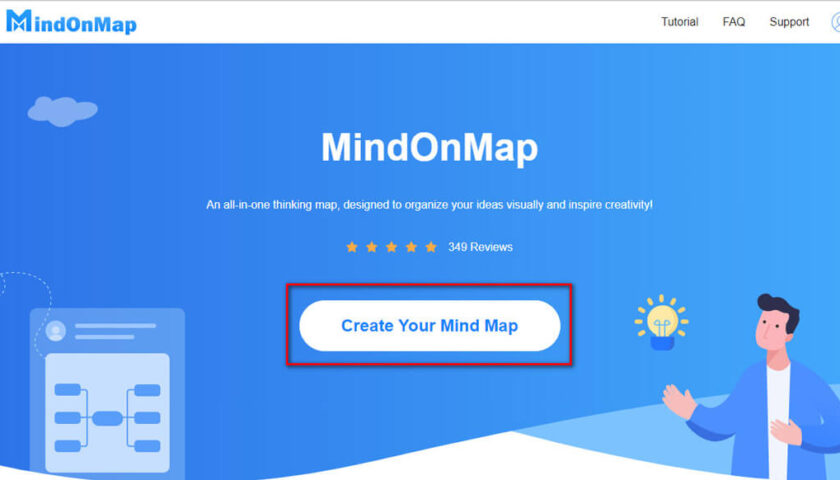
Then, tab the New option. Here are some mind map templates like Org-Chart Map (Down/Up), Left/Right Map, Tree Map, and so on for you to select according to your need. You can also choose a theme for your mind map from the recommended theme. After selecting, click the MindMap button to start making a mind map.
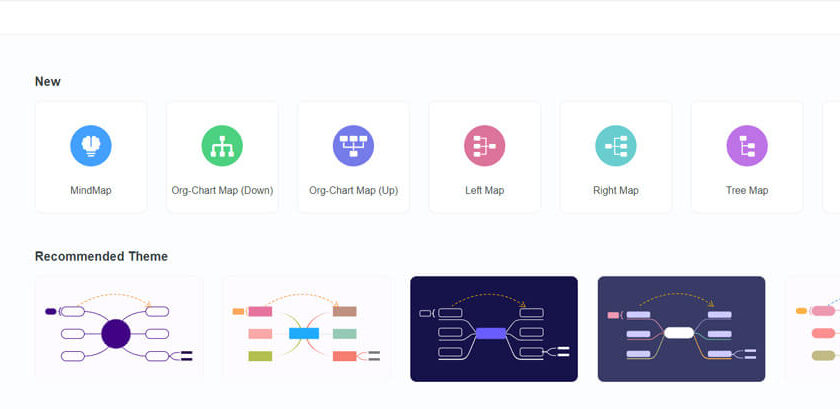
At the mind map making interface, you can set a name for your mind map firstly. And then, input your theme in the Main Node button.
Later, all group members can share their ideas in quantity about the theme quickly and freely. Correctness and practicability are not the most important during this phase. In addition, ideas could be nouns, verbs, even questions, as long as they are associated with the topic.
At the same time, all thoughts will be noted on the mind map by clicking the Node icon and entering text.
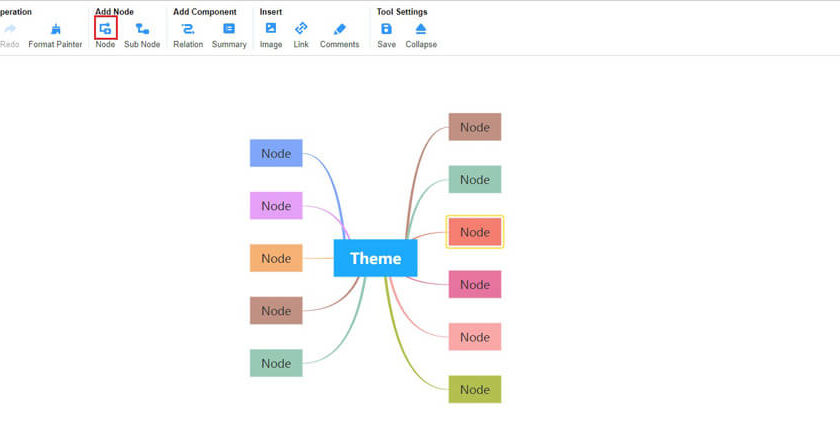
Step 2: Classify ideas and explore more
The ideas you have listed are disorganized in the previous step, so you have to classify them during this phase. And at the same time of classification, you might come out with more thoughts associated with the topic. You can use MindOnMap to finish this process.
When some ideas are in the same category, you can click the Sub Node icon to insert these ideas under the main idea. Besides, if you need to explain the relationship between two ideas, you can click the Relation icon to use a line to connect them and edit the relation on the line. Moreover, you can insert the URL and image to supply your thoughts based on your need. And using icons to flag the priority or important items can also be supported.
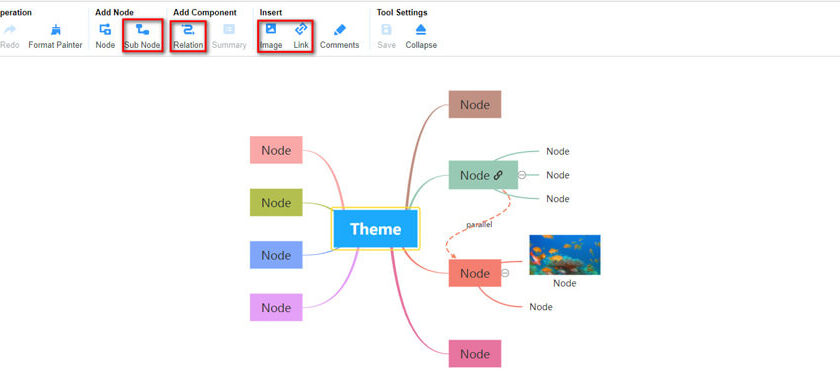
After organizing the content of your mind map, the brainstorming is almost finished. You can continue to use MindOnMap to polish your mind map, which enables the mind map to become more straightforward and comprehensive. Finally, you can export your mind map to store it on the local hard drive. If you need to share it with your teammates, you can click the Share button to publish your mind map with a link.
If you have more questions about how to use MindOnMap to make mind maps, you can view its tutorial.
Conclusion
This article has introduced a method of brainstorming with mind maps. To cut a long story short, recording all your ideas, classifying them, and stating relationships among them are the main steps. And a great mind map creator is very necessary while you are brainstorming and making mind maps. Therefore, you can go to the page of MindOnMap, the best mind map online maker, and have a try!
Also check about – Why is design thinking so effective?

-

 Business3 years ago
Business3 years agoHow to Do Long-Distance Moves with Children
-

 Business2 years ago
Business2 years agoThe Ultimate Guide To Thriving In Your Printing Franchise
-

 Business2 years ago
Business2 years agoExploring The Benefits And Challenges Of Restaurant Franchising
-

 Business4 years ago
Business4 years agoIs Guest Posting a Good Inbound Marketing Strategy?
-

 Travel2 years ago
Travel2 years agoQuick Guide: Moving To Santa Rosa?
-

 Tech3 years ago
Tech3 years agoCyber Table That Will Change Your Life
-

 Real Estate3 years ago
Real Estate3 years agoWhy Dubai Festival City is a Great Neighbourhood for Young Learners
-

 Lifestyle2 years ago
Lifestyle2 years agoDallas’ Hidden Gems: 6 Must-Try Restaurants Off The Beaten Path!









Recent Comments