Social Media
How To Use ‘Stitch’: TikTok’s New Feature
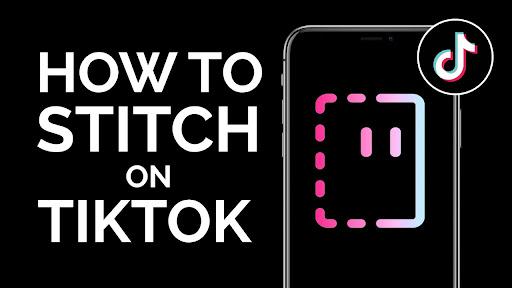
TikTok has been amazing for years now! It never ceased to amaze us but at the same time, the reason why TikTok is always looking to introduce more features is quite intriguing. According to many TikTok experts, they need to introduce a new feature after every few months to remain the best competitor of Instagram. However, both are based on many differences, some similarities make them perfect competitors for each other.
Keeping that in mind, the need for a “stitch” feature is for all those who find it hard to edit their videos. To know more about it, read this blog till the end.
Table of Contents
What is Stitch?
It is one of the recently added features on TikTok. Mainly and mostly, it is about editing videos that enable different TikTok users to merge videos and bring them as a whole into one video. In other words, TikTok stitch is about combining two videos and “stitching” them perfectly to make the best of two videos in one clip.
You might think duets and stitches are the same. But guess what! They are not the same thing and come with a lot of major differences. For example, duets are with the split-screen format, and stitches are integrated as in it combined with no split-screen format. In stitches, the user can easily edit and merge two videos from the archives as well as the new or latest videos.
So, basically, when it comes to TikTok stitches, they can be an interpretation of TikTok users who have shared videos related to tutorials, math or chemistry lessons, recipes, and their TikTok stories.
We all know that this is one of the most recent features but TikTokers are making use of it to check out creativity. People in general are flexing about this feature because there isn’t anything of the same kind on Instagram.
How to Activate “Stitch”?
Now that you know the basics of TikTok stitches, we should learn about activation of it on your mobile phones. This way, you will be able to learn more, collaborate better, get more leads, and spread more awareness. So, follow the steps mentioned below and dive into the ocean of monetary gains.
Step 1: Open the TikTok app and see three dots on the extreme right side. You will locate dots in the corner.
Step 2: Now, click on the option that says “Privacy”.
Step 3: Once that is done, click on the option, “who can stitch with me/your videos”.
Step 4: You can have three choices to pick one – friends, no one, or friends.
Step 5: The last step is to click on the save button.
Important Note
But do you think this is it?! No, it isn’t.
You have to change each video before uploading on the stitch setting. This will allow others to stitch their videos with yours and vice versa.
In this regard, you can check out how to change the setting before uploading a video.
Step #1: Find the “Allow Stitch” option on your toggle.
Step #2: Turn it on to make it shareable and off when it is not required.
Step #3: Now you will be able to share it with the world (public), and friends, or keep it just with you.
If you are thinking about credits, then yeah TikTok thought of it before you! The person who creates the stitch will get all the credits. It means the original video is linked to the stitches.
Furthermore, the hashtags mentioned in original videos are not changed and go to the stitch by default or automatically. Likewise, the profiles mentioned (tagged) in the videos are not removed, ensuring credit to all TikTok creators.
How to Check Stitches on TikTok?
Unlike other social media apps, where you can easily search for replies and posts. TikTok has a hidden feature that allows you to view stitches. So yeah, you must know the process of viewing stitches on TikTok.
If you are interested in a manual search, follow the steps mentioned below.
Step #1: First of all, go to the app and open it on your smartphone or laptop.
Step #2: Now, find the search tab. It is located on the top.
Step #3: Now search for “stitch”. For that, you have to write stitch on the search tab and click.
Step #4: Also search for “hashtags” in the tab on the top.
Step #5: Look for the kind of videos you want to watch by using hashtags.
Once all the above mentioned steps are followed, you will see the most recent TikTok stitches. They will disappear according to the percentage of being viral or fame.
What to Do to Search for Specific TikTok Stitches from Particular TikTok Users?
You got to know about searching for random TikTok stitches, right? What if you need particular TikTok stitches from a specific profile? Well, in that regard, you can simply follow the steps below.
Step #1: Open the app from your phone, tab, or laptop.
Step #2: Then, click on the search icon. You will find it on the top.
Step #3: Look for “#stitch@___” (you have to fill in the blank space with the username.)
That is all you need to do! Once you are there on another page, all popular and not-so-famous TikTok stitches will be seen.
However, if you want to look for a particular video from a unique hashtag category. Then you must write the username and the hashtag category in the search tab. That will give different results altogether.
Making use of the same method you can find stitches from friends, small businesses, and other random TikTok users.
Tips to Stitch on TikTok
At this point in the blog, we hope you are sure about the basics. Assuming you would want to create a stitch now, we have shared some tips on how to start and where to end.
If you want to make more followers and get organic likes. TikTok stitching can help you massively. But again, considering the need for more likes and followers. You can rely on third-party services where anything is possible. Simply buy TikTok likes from there and reach the milestone easily.
Tip #1: Stitch on Trends and Famous Hashtags
We know how TikTok works, right? It is all about being viral. That’s the reason why most TikTok users tend to work on trends and already famous video concepts. What did they do to get famous? Well, they do everything to make them stand out.
That said, you can do so much with TikTok’s latest feature – stitch. You can make your spin and then let it out for the public to create more stitches.
Also, Check – How to See Who Saved Your Instagram Posts
Tip #2: Stitch with the Goal to Get More Reactions
Reaction videos are always liked by the audience. But at the very same time, they are best used for duets and stitches. So, every time you record a reaction video. The prospects of getting stitches increases. People can stitch on your reaction video and likewise, you can do the same with other reaction videos. That way, the probability of increasing likes, followers, comments, views, etc. increases.
So, if you are in the search of more visibility and reach. Try out stitching on a reaction video. It will take you places!
Note: You can certainly buy TikTok auto likes for instant growth of the channel.
Tip #3: Narrate a Story
Here is another tip that can work out for you if and when it is used appropriately. See, in this trick, we would like you to create a story and stitch different videos in the same context. You can also use different scenes from various videos to create the best story. And yes, this trick is best when you are taking part in trends or challenges.
Tip #4: Flex about Your Hidden Talents and Skills
Did you know the potential of getting viral is right there, waiting for your stitch? Yes, with the help of TikTok stitch you can flex the creative side of your personality. All you are required to do is to record while dancing, singing, or anything that is part of you. Then, stitch it with the original video and share it on TikTok.
Tip #5: Always Remain Creative and Innovative
Be yourself and remain confident in whatever you share. This will help you experiment with all those domains which were sealed and thrown inside you as a treasure.
Last Words: TikTok’s Feature Stitch is Easy and Fun
TikTok always comes up with new features to maintain sanctity. However, TikTok stitch is not that famous because it is not explored much. Suppose you have read this blog and know everything that is included in the basic information. We would like to see how you stitched. Let us keep you in the loop! We wish you all the best.

-

 Business3 years ago
Business3 years agoHow to Do Long-Distance Moves with Children
-

 Business2 years ago
Business2 years agoThe Ultimate Guide To Thriving In Your Printing Franchise
-

 Business2 years ago
Business2 years agoExploring The Benefits And Challenges Of Restaurant Franchising
-

 Travel2 years ago
Travel2 years agoQuick Guide: Moving To Santa Rosa?
-

 Business4 years ago
Business4 years agoIs Guest Posting a Good Inbound Marketing Strategy?
-

 Tech3 years ago
Tech3 years agoCyber Table That Will Change Your Life
-

 Real Estate3 years ago
Real Estate3 years agoWhy Dubai Festival City is a Great Neighbourhood for Young Learners
-

 Lifestyle2 years ago
Lifestyle2 years agoDallas’ Hidden Gems: 6 Must-Try Restaurants Off The Beaten Path!









Recent Comments