Tech
The Working of QuickBooks Cloud Hosting
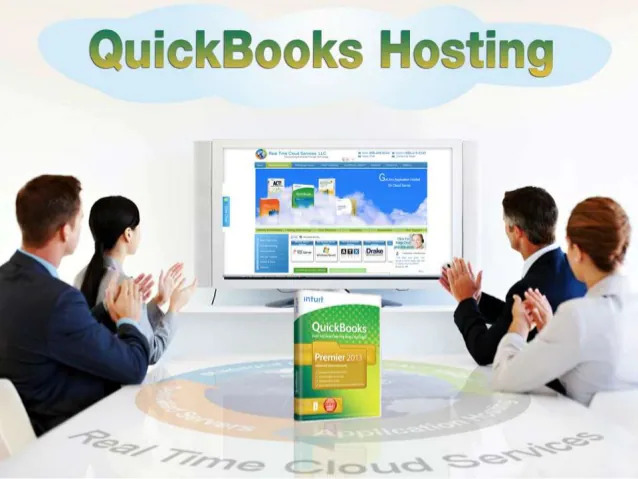
Since 1983, QuickBooks has been the greatest accounting software for business owners to take charge of their organization’s accounting processes. Although, the application consumes plenty of space on hard drives. An overloaded or slow system makes it difficult for keeping track of your data. You might have to face security problems, prepare for hardware malfunctions, and handle downtime while you wait for other users to complete tasks on that shared computer. QuickBooks Hosting makes maintaining your financial data much simpler. Hence, you should highly consider migrating to the QuickBooks hosting as soon as possible.
So, how does QuickBooks cloud hosting work?
Working on QuickBooks allows you to streamline your organizational accounting functions. It assists you to keep track of your expenditures, receipts, payments, and all the things in financial processes.
When you purchase a licensed QuickBooks software, you can install the application in 2 methods: on your work PC’s hard drive or in the cloud.
QuickBooks Desktop:
Installing the QuickBooks Desktop application on your PC enables you to access plenty of features that make the process of accounting easy. You can add it to multiple computers, but you have to create a multi-user network.
It gets a little more complex if more than 1 user wants to run the same company file simultaneously. This would need each user to buy their own QuickBooks user license. Only then the users can then easily collaborate on the same file in their multi-user network. This makes saving and classifying files simpler, but the constraints of the QuickBooks Desktop may result in accounting errors or backlogs.
QuickBooks Hosting:
Selecting QuickBooks Hosting enables you to install the same QuickBooks application directly on a dedicated server in the cloud. You will be able to pay for extra storage space as per your requirement and can rely on the cloud to develop with your organization. You will be capable of running your licensed version of QuickBooks with complete efficiency. You will not be restricted to using the application on a single device as the data is saved in the cloud. Rather, you have access to all of your QuickBooks data from any device with a stable internet connection. This can be at your workplace or at home. You can also host QuickBooks on Azure Virtual Desktop as a Service.
As you make modifications to your QuickBooks files, they get saved in the cloud, not on your PC’s hard drive. This suggests that everything stays updated across every device. If in case anything happens to your work PC, you will not have to bother about losing your crucial financial data.
Apps4Rent provides the best services for QuickBooks Hosting by ensuring proper support and maintenance. Additionally, they offer services for Exchange Cutover Migration and much more.
Also Check – Major Benefits of Web Hosting

-

 Business3 years ago
Business3 years agoHow to Do Long-Distance Moves with Children
-

 Travel2 years ago
Travel2 years agoQuick Guide: Moving To Santa Rosa?
-

 Real Estate3 years ago
Real Estate3 years agoWhy Dubai Festival City is a Great Neighbourhood for Young Learners
-

 Business3 years ago
Business3 years agoIs Guest Posting a Good Inbound Marketing Strategy?
-

 Business1 year ago
Business1 year agoThe Ultimate Guide To Thriving In Your Printing Franchise
-

 Business1 year ago
Business1 year agoExploring The Benefits And Challenges Of Restaurant Franchising
-

 Tech3 years ago
Tech3 years agoCyber Table That Will Change Your Life
-

 Lifestyle1 year ago
Lifestyle1 year agoDallas’ Hidden Gems: 6 Must-Try Restaurants Off The Beaten Path!









Recent Comments