Tech
How Is PDF Better For Excel?
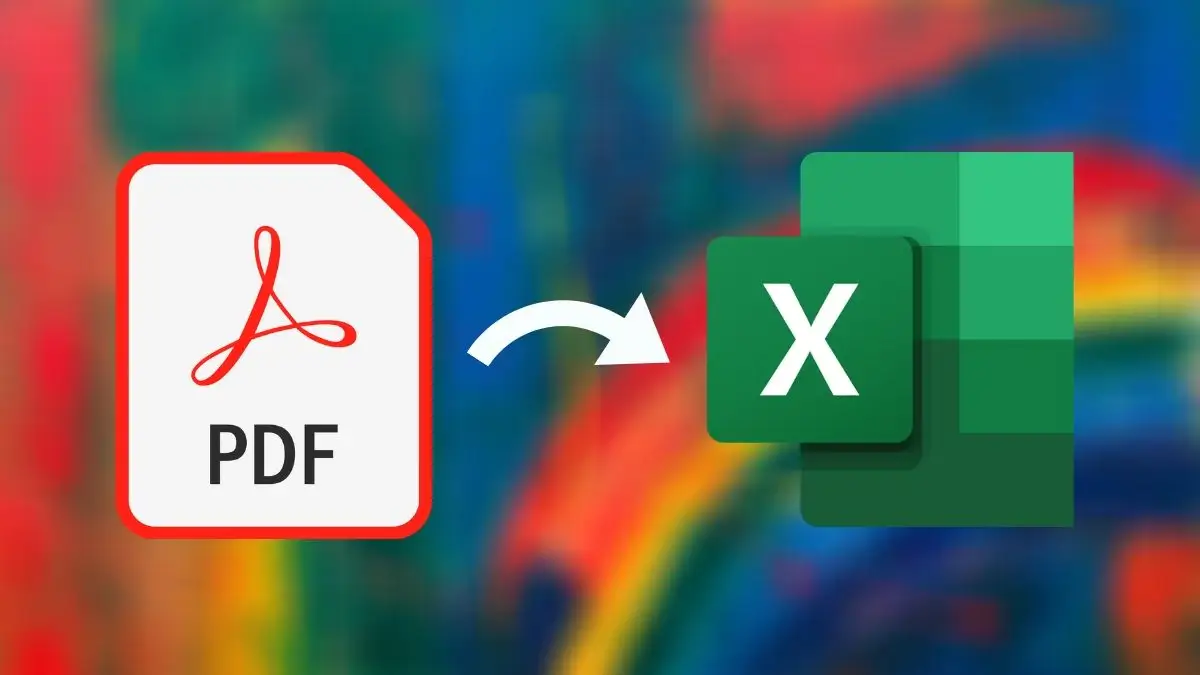
When using Excel, it’s easy to overlook PDF as an option for storage and sharing. However, there are many compelling reasons why you should consider using PDF instead of Excel in certain situations. This article explains how PDF is better than Excel for editing, protecting and storing your data files. Else, you can effortlessly convert Excel to PDF with Adobe Acrobat too!
Table of Contents
Editing PDF
As a general rule, PDF is the most secure, accessible, and compatible format for your data. But there are some situations where you need to edit your document. For example, if you want to add new content or change existing content in your spreadsheet or presentation file before sending it out again.
Maybe someone has made an error in the file, and it needs correcting before being sent back out again. Or maybe there is a new format that requires special formatting that cannot be applied via Excel’s native tools (for example, tables).
In these cases, it may be necessary to edit the original file when sending back changes – but only once all edits have been made should you convert it back into its original format so that people can work with it correctly on their end as well. Also, You can edit PDF online with the help of pdf escape.
Protecting Excel
Protect confidential information. Reputed companies are committed to ensuring your files are secure, and that all of their services are protected by the same encryption technology. If you need to store sensitive data like your personal information or payment details, this feature gives you peace of mind that it’s safe from prying eyes.
Prevent users from modifying or deleting data. To prevent users from accidentally modifying or deleting important information stored in a spreadsheet, you can protect the file so that it’s not editable at all by anyone other than you. Prevent users from printing or copying data.
When it comes time to share your Excel spreadsheets with others (whether they’re located in another city or on another continent), there are many reasons why this feature can come in handy. For example, they might need the information but don’t have access to your computer, or maybe they just want a copy for themselves.
Storing Excel Files
Create a password-protected PDF before you share it with anyone. Sharing the spreadsheet with other people in your organization is especially important because it will prevent them from printing or modifying the file.
You can also store Excel files on cloud storage services such as Dropbox and Google Drive. Both of these options are free, but they have limitations on how much data you can store and download per month.
Also, Check – Most Popular Web Development Languages
Sharing and Collaboration
When you share a document, sending out the link is easy. Anyone who receives it can open it in their browser and view the file without any additional software.
With PDFs, collaboration is also straightforward: everyone with access to a PDF can edit it simultaneously. There’s no need to worry about formatting or compatibility issues because the document will always appear exactly as intended (so long as everyone uses the same version).
Moreover, collaborators don’t need any special knowledge of Microsoft Office or Adobe Acrobat—they just need access to an internet browser!
While Excel is a great tool for data analysis and management, there are many drawbacks to using it as a document format. The use of PDF files in place of Excel spreadsheets can help increase productivity while guaranteeing a secure and safe way to store your documents.

-

 Business3 years ago
Business3 years agoHow to Do Long-Distance Moves with Children
-

 Travel2 years ago
Travel2 years agoQuick Guide: Moving To Santa Rosa?
-

 Real Estate3 years ago
Real Estate3 years agoWhy Dubai Festival City is a Great Neighbourhood for Young Learners
-

 Business3 years ago
Business3 years agoIs Guest Posting a Good Inbound Marketing Strategy?
-

 Business1 year ago
Business1 year agoThe Ultimate Guide To Thriving In Your Printing Franchise
-

 Business1 year ago
Business1 year agoExploring The Benefits And Challenges Of Restaurant Franchising
-

 Tech3 years ago
Tech3 years agoCyber Table That Will Change Your Life
-

 Lifestyle1 year ago
Lifestyle1 year agoDallas’ Hidden Gems: 6 Must-Try Restaurants Off The Beaten Path!









Recent Comments