Tech
Optimising Battery Life For Your Smart Devices
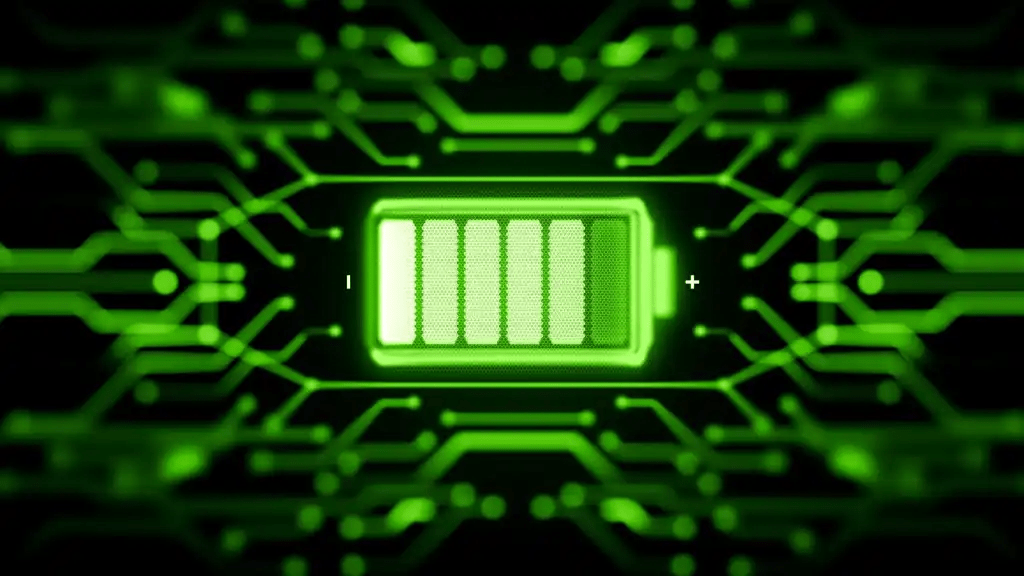
Our smartphones have fast become the most important part of our lives – we use it for everything. We use it to communicate, for entertainment, to pay for things, to prove we don’t have covid, as a portal for our travel tickets, to keep up with friends, to record work videos, to take photographs, to park our cars, to monitor our health, to help us sleep, to play games, to gamble, to meditate…
When you consider that the smartphone has only really been in our lives for less than twenty years, it has created a revolution in the way we live that we are still processing what it means in terms of the human experience.
One area though that still causes frustration is the battery life of the phone. Imagine how infuriating it is when you’re on less than 5% battery, and all your tickets, money, directions are stored on your phone. Once that battery is gone, you’re scuppered!
As your phone ages, the integrity of the battery diminishes, and it is less able to hold charge for long periods of time – this is irreversible. A good quality li-po battery will start to fade after about two to three years – a battery with lesser quality will age even quicker. Replacing the battery is the main solution, but before you do that, there are a few things that you can do to prolong the charge in your original li-po battery.
Table of Contents
Turn down the display settings
If you turn off the auto-brightness settings that you can keep it permanently dark, and only put the brightness up as and when you are using it.
Keep it topped up
Don’t believe it when you are told that you need to drain your battery completely on a regular basis, and then fully recharge it – this is a myth. Instead, you need to keep your phone battery over 50% charged as much as possible. About once a month (minimum – better every six to eight weeks) do one full discharge down to zero for recalibration.
Little and often
When charging, try not to let it go below 40 percent, and take it out of charge when it reaches about 80 percent. Leaving it plugged in when fully charged will lead to some battery degradation.
Also, Check – What Is Mobile App Testing And Why Is It Important?
Turn off your notifications
As well as being very distracting, having notifications constantly pinging into your phone drains its battery. It does this because your phone is constantly on alert searching for data, even if you are not physically using it. Switching off your notifications stops it from searching, so stops it from draining the battery.
Turn of the automatic Wifi signal search function
Similarly, if you have the search wifi setting switched on to automatic, it will be constantly searching for a signal wherever you travel during the day, draining the battery for no real purpose. Switch it off. Only use it to search for a wifi signal when you actively need to use the phone.
Keep the phone away from extremes of temperature
Lithium batteries do not like extremes of temperature. It will react negatively to temperatures which are too hot, or too cold. Keep your phone out of direct sunlight. Don’t drop it in the snow. Try as much as possible to keep it in a constant temperate environment.
Limit your screen time
There’s nothing like a bit of discipline to take you away from the screen and allow you to reconnect with real life. The less time you spend actually using your phone, the less the battery will be drained, and the longer your phone battery life will be extended. And you’ll be helping your mental wellbeing at the same time!

-

 Business3 years ago
Business3 years agoHow to Do Long-Distance Moves with Children
-

 Travel2 years ago
Travel2 years agoQuick Guide: Moving To Santa Rosa?
-

 Real Estate3 years ago
Real Estate3 years agoWhy Dubai Festival City is a Great Neighbourhood for Young Learners
-

 Business3 years ago
Business3 years agoIs Guest Posting a Good Inbound Marketing Strategy?
-

 Business1 year ago
Business1 year agoThe Ultimate Guide To Thriving In Your Printing Franchise
-

 Business1 year ago
Business1 year agoExploring The Benefits And Challenges Of Restaurant Franchising
-

 Tech3 years ago
Tech3 years agoCyber Table That Will Change Your Life
-

 Lifestyle1 year ago
Lifestyle1 year agoDallas’ Hidden Gems: 6 Must-Try Restaurants Off The Beaten Path!









Pingback: Preventing Burnout – Stylishster – Ajnewstime