Tech
How to Avoid Equipment Rental Fee with Rise Broadband? – A Complete Guide
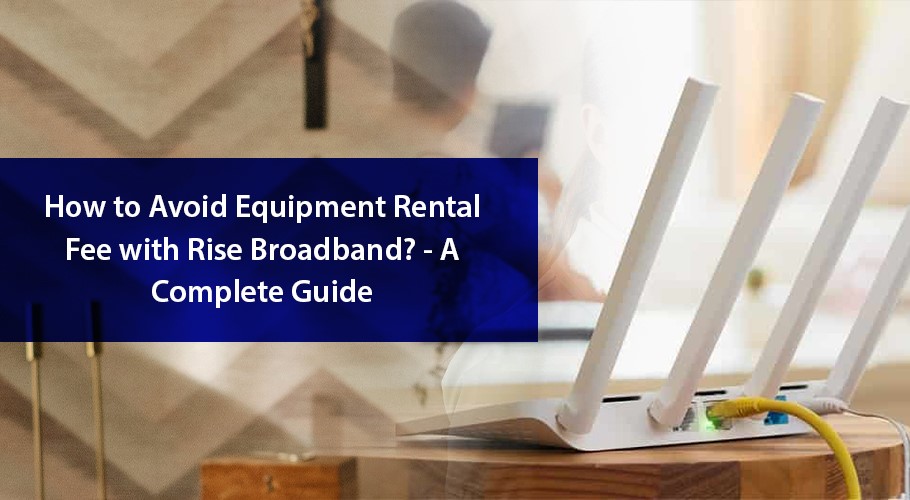
Even though apps like WhatsApp and Facebook make social networking feel quite affordable, yet your monthly internet bills don’t fail to give you a reality check of how the facility of internet service puts a dent in your pocket at times. Many hidden costs in our internet plans frustrate and confuse us to no end as we wonder how to avoid these costs.
Rise Broadband has a reputation for charging a high equipment rental fee when compared to its competitors. While the internet service is commendable and there is little-to-no Rise Broadband outage, you might still not be willing to pay the hefty equipment fee. So here is a good alternative, buy your own router as a one-time investment and don’t worry about any additional hidden fees for as long as you want.
This comprehensive guide will walk you through the rental costs, the options you have, and the routers that you can get your hands on to make the most of your Rise Broadband internet connection.
Table of Contents
What Type of Internet Connection Does Rise Broadband Offer?
Rise Broadband Internet is best known for its Fixed Wireless internet connection, which tends to have a lot more coverage when compared to fiber or cable networks in underserved and un-served areas. Fiber-optic internet is still rolling out in many areas and is almost non-existent in rural areas. Similarly, cable internet tends to have shared bandwidth, which is a problem for many people. Plus, there are still many rural areas that have no cable broadband coverage. When it comes to coverage, Rise Broadband’s fixed wireless technology makes a huge difference for rural residents. It’s reliable, scalable, and most importantly, offers speeds that other rural internet options cannot.
The fixed wireless connection relies on radio-wave communication. Receivers are custom-installed at your home location by your provider, so they can communicate with the nearby base station and transmit internet signals. These signals are then transmitted to the router that then wirelessly pushes the internet signals to your home devices.
With Rise Broadband’s fixed wireless solution, you can expect speed tiers ranging between 3 Mbps to a whopping 1 Gbps. Not only this, but the ISP is also quite popular among small businesses and full-fledged enterprises, even offering symmetrical high-speed internet speeds up to 1 gig like Fiber.
What is Rise Broadband’s Rental Fee?
Based in Colorado, Rise broadband internet stands tall as one of the largest fixed wireless internet providers in the country. Many Rise Broadband reviews tell us that its prices are not as hefty as other providers’, but there is a catch when it comes to the equipment fee.
There is an $11.00 mandatory fee that you have to pay for the modem that comes with each internet plan. While this fee is unavoidable, you can still dodge the additional $5.00/month router fee by owning your equipment and using it instead. However, there are some drawbacks to that. If you are confused about whether or not owning your equipment is a better choice, here is a quick list of the pros and cons of doing that:
Advantages:
- Save your rental costs by owning your router
- Set it up and monitor it yourself, such as traffic and the number of connected devices
- One-time investment instead of monthly charges
- You can enjoy features like guest networks and parental controls yourself
Disadvantages:
- No technical support from the ISP
- Can be a heavy one-time investment
- You might miss out on the premium WiFi management offer
While you are considering your options, make sure you also know about Rise Broadband’s WiFi offers. There are 3 Wi-Fi packages that you can choose from, each includes the advanced Deco M4 Wireless Router that is meant to maximize internet coverage in your home. The range of packages includes 1 Deco router, 2 Deco router, and 3 Deco routers.
The bigger your house is, the more routers you will need. These smart routers will connect your device to the nearest router as you move around the house. All three packages come with parental controls and a mobile app. The packages are described below:
1. Managed Wi-Fi
router to increase signal coverage — $5.00/month.
2. Premium Wi-Fi
routers to extend the signals — $10.00/month.
3. Mesh Wi-Fi
3 mesh wireless routers to ensure coverage throughout the entire house — $15.00/month.
Reviews: Best Routers Compatible with Rise Broadband 2021
If you have finally decided to go for owning a router instead of leasing one, then here are the best options for your Rise Broadband internet.
1. Norton by Symantec Granite Gray Norton Core Secure WiFi Router
Don’t want your desk to be crowded with odd devices that take up too much space? Here is a quick solution, the Norton WiFi router by Symantec is an extremely unique but highly advanced router that you can use with your Rise Broadband connection. The device features a football-like structure, with a roughened spherical shape along with a white and gray color combination.
Other than unique looks and eye appeal, the router also has some noteworthy technical specifications. Firstly, the device will come with a 1-year subscription to Norton Security, maximizing your data and internet security. It is powered by dual-core processors, has a total of 2 ports, and has a WPA2-PSK security protocol.
Since you will be on your own when setting up this router, it bears good news for you with its easy setup that can be controlled from a mobile app or through your web browser. It has an insightful Norton Security mobile app that lets you look at the traffic, alert you of any data or security threats, and also keeps track of your internet speed.
Pros
- 1-year Norton Security subscription
- An insightful mobile app that provides useful information
- Traffic monitoring feature on the app helps keep check of malware
- Has a unique design
Cons
- Security subscription is only for a limited time
- Speed tests on the app might not be very reliable
2. NETGEAR Nighthawk Smart Wi-Fi Router
For family homes that have multiple devices and heavy internet usage, this NETGEAR Nighthawk Smart WiFi router will work the best. It is ideal for up to 25 devices, and also covers a wide area with strong internet signals. The all-black router comes with 3 antennas that enable the device to provide such far-reaching signals. It has dual-band frequency, WPA and WPA2-PSK security protocols, and 1300mbps maximum speed.
Other than all the technical stuff, the router also comes with a mobile app that lets you set the device up easily and control it as well. You only need to plug the router with an Ethernet cable, launch its app and follow all the prompts that the app gives you. Just in a matter of minutes, you will be done setting up the whole device! One very important feature of the app is that it lets you set up parental controls, making it the best router for households with children as it enables parents to cap and manage excessive screen time. You can also check what devices are connected to the router to ensure that there are no unauthorized devices connected.
The router also features Guest Network Access. This way, you can ensure that your main network’s password is not leaked and there is little to no data security threat.
Pros
- Has 4 x1 gigabit ethernet ports
- Easy set up with the mobile app
- Guest networks and parental control features
- Ideal for family homes, or HD gaming and streaming
- Netgear Armor ensures protection against cyber-threats
Cons
- Netgear Armor security is only free for 30 days
3. Linksys EA6350 Dual-Band Wi-Fi Router for Home (AC1200 Fast Wireless Router)
Routers are meant to spread out the internet signals to every nook and cranny of your house. If you live in a 2 story house but also have multiple devices connected for 4K gaming, streaming, and heavy media sharing, then here is something to facilitate such heavy usage. Linksys EA6350 is a wireless router, perfect for homes of up to 1000 sq. ft. it is equipped with dual bands Wi-Fi, Ethernet ports, and a maximum data transfer speed of 54 Mbps. Therefore, it is ideal for internet plans of up to 50 Mbps.
It also has a USB 3.0 port, so you can use it for file transfer in absolutely no time. This advanced router is equipped with beamforming technology that directs the signals specifically to the devices rather than spreading them out unevenly and in a disorganized manner. You can expect this router to accommodate up to 10 devices at a time. Like all its competitor’s models, this router also comes with a Linksys app that ensures easy setup. This way, you will not have to depend on Rise Broadband customer service to help you install the device, and you will be saving a lot of time as well.
Pros
- 2 powerful antennas for good signal coverage
- Advanced beamforming technology for enhanced signal coverage
- USB port allowing file transfer
Cons
- The Linksys app might not be as advanced
- No added cybersecurity software
4. Tenda AC10U Smart Gigabit Wi-Fi Router AC1200 Dual Band w/Parental Control
Whenever you go on a hunt for the best router for your internet service, make sure to look at all those techy features like antennas and the latest Wi-Fi technologies. For starters, the Tenda AC10U router is equipped with beamforming as well as MU-MIMO technology that is designed especially for a large area coverage of over 2000 sq. ft. Its 4 powerful omnidirectional antennas, dual-band Wi-Fi, and the capacity of up to 30 devices are all commendable.
There is a unique parent time-out feature on the mobile app that supports this router. With this feature, you can schedule when the Wi-Fi will go on and off, so your children are kept in check for their screen time. It also has other parental controls, as well advanced password encryptions that guarantee internet security for your devices at home. This router also has a USB port as well as 4 gigabit LAN ports.
Pros
- Powerful antennas and signal distribution technology
- Good parental controls
- Smart LED light indicators
- Great for 30+ devices
Cons
- Not the best for streaming and gaming
- The USB port may not be very viable
5. D-Link WiFi Router AC1200
Family homes with multiple users and devices often struggle with this issue of slow or weak signals. This happens when the coverage by the router is low and the signal strength is weak. Well, this won’t be a problem with the D-link router that is equipped with the advanced MU-MIMO technology that is targeted towards accommodating multi-user functionality. This technology allows heavy usage like binge-watching and gaming to be done without affecting signal strength.
Moreover, the router also has dual-band wi-fi, enabling users to enjoy multi-purpose functionality. With this router, you can create wired connections with up to 4 devices. It also has all top-notch features like parental controls and WPA and WPA2 security protocols. 4 powerful antennas and amplifiers further ensure signal strength. All these features can be controlled and monitored with the easy-to-use free mobile app.
Pros
- Good security protocols
- Good for internet speeds of up to 300 Mbps
- Easy setup wizard
- 4 Ethernet ports and 4 antennas
Cons
- No guest network feature
6. TP-Link AC1200 WiFi Router
TP-Link has a huge name in the router and modem industry. It is because of its excellent quality routers such as the AC1200 Wi-Fi router, the company gets its reputation. This router is equipped with 2 white antennas and a sleek dark purple body. It also has user-friendly LED light indicators. It is a dual-band Wi-Fi router that also features all extra features such as parental controls, guest networks and also lets users set a bandwidth control. This is ideal for homes where people get a lot of guests and visitors, so you can easily set the bandwidth and not let anybody overuse your internet.
It is backed by a detailed TP-Link Tether App that guarantees easy setup and monitoring of the device. The device comes with a 2-year warranty and 24/7 technical support. You don’t need much help from the provider if the manufacturer of the router itself is providing such outclass customer support to you.
Pros
- Backed by a reliable manufacturer’s warranty
- Ideal for HD streaming and heavy media sharing
- Excellent brand reliability
- User-friendly mobile app
- 5 Ethernet ports
Cons
- Signals are not very stable
7. NETGEAR WiFi Router (R6230)
Many households, especially those who have home offices or have multiple devices in use at the same time, may benefit from the NETGEAR R6230 router. It is capable of connecting with up to 20 devices without any signal weakening. Plus, it also has a USB port that you can use to connect devices like Wi-Fi printers and so on. It also has 4-gigabit Ethernet ports that you can use to connect with your gaming consoles too.
The router has dual-band functionality, along with 2 antennas that have a slim and sleek look and give the router a nice appearance. Its all-black, low-profile design is going to go well with any workspace. It also has WPA2 security protocols and a powerful 880MHz processor. The router is highly recommended for 300 Mbps internet plans.
Pros
- Powerful processor and antennas make the router reliable
- USB ports and 4 Ethernet ports will come in handy to create wired connections
- Can accommodate over 20 devices at a time
Cons
- No parental controls and guest networks
Bottom Line
Rise Broadband Internet is a great choice for those who need stable internet connections in far-fetched areas. If you get your own equipment, you can avoid the additional equipment rental fee and make the most out of Rise Broadband’s exceptional internet plans. To learn more about its plans and bundles for both residential and business needs, check out its availability at buytvinternetphone. Competitive pricing, high internet speeds, and good customer support are what make Rise Broadband a worthy choice. When buying a router of your own, make sure you are considering features like antennas, processors, parental controls, and ease of setup.

-

 Business3 years ago
Business3 years agoHow to Do Long-Distance Moves with Children
-

 Travel2 years ago
Travel2 years agoQuick Guide: Moving To Santa Rosa?
-

 Real Estate3 years ago
Real Estate3 years agoWhy Dubai Festival City is a Great Neighbourhood for Young Learners
-

 Business3 years ago
Business3 years agoIs Guest Posting a Good Inbound Marketing Strategy?
-

 Business1 year ago
Business1 year agoThe Ultimate Guide To Thriving In Your Printing Franchise
-

 Business1 year ago
Business1 year agoExploring The Benefits And Challenges Of Restaurant Franchising
-

 Tech3 years ago
Tech3 years agoCyber Table That Will Change Your Life
-

 Lifestyle1 year ago
Lifestyle1 year agoDallas’ Hidden Gems: 6 Must-Try Restaurants Off The Beaten Path!









Recent Comments